Once you’ve taken coatings inspection measurements, the process of creating reports can be tedious and time-consuming. Discover the ease of using Elcomaster® (here).
To create inspection reports, select from a number of existing templates or design your own.
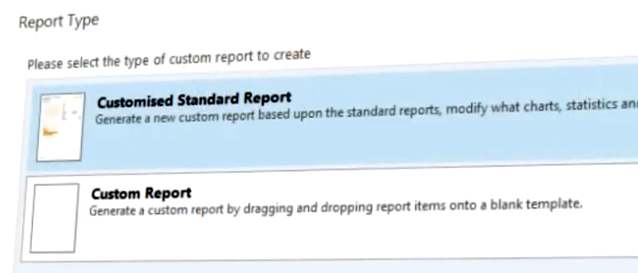
Select the measurements tab:
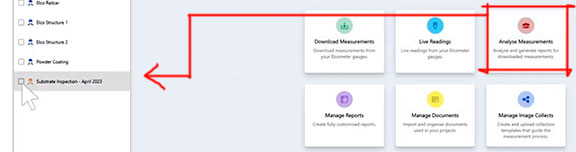
and choose which parts of you project you would like in your report by using the check boxes on the left.
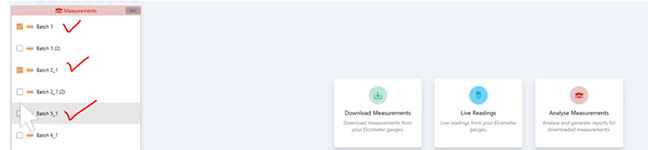
Next, you get a number of options, and can to save the report as a pdf. You will then be asked what you would like to include from the batches you have selected, so readings any images you may have added.
Give the report a name and click save, ElcoMaster® will now generate a report from its predefined templates. Once it is generated, you have the option to view it by clicking yes or to carry on working by clicking “no”. The report is now stored, ready to be printed or sent to a colleague.

 0 items
0 items
